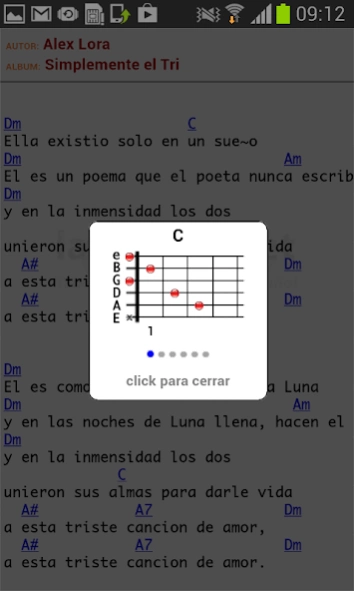Tabs & Chords in Spanish
Free Version
Publisher Description
Tabs & Chords in Spanish - The most complete Guitar Tabs Archive IN SPANISH ONLY: LaCuerda.net
This App will give you FREE, ultra fast access to the most complete Guitar Tab Archive in Spanish: LaCuerda.net. You will find over 100,000 tabs & chords from thousands of artists from Spain and Latin America (and artists from other contries who sing in Spanish as well).
The App adapts to the screen of you smartphone or tablet and it adds some cool features like online chord diagrams, auto-scroll, chord dictionary and conversion from Do, Re, Mi to C, D, E. You will also find some very useful "share" buttons that link directly to your eMail, Facebook and Twitter.
Don't wait anymore and install it now. You will rock the fiesta!
DISCLAIMER: Our Tab Archive contains songs in Spanish only. If you don't agree with our policy, just pass your way. Our services are aimed towards those guitar players in spanish-speaking countries who are unable to find the songs they like in other (english-based) apps or websites.
About Tabs & Chords in Spanish
Tabs & Chords in Spanish is a free app for Android published in the Recreation list of apps, part of Home & Hobby.
The company that develops Tabs & Chords in Spanish is LaCuerda. The latest version released by its developer is 1.0. This app was rated by 1 users of our site and has an average rating of 3.0.
To install Tabs & Chords in Spanish on your Android device, just click the green Continue To App button above to start the installation process. The app is listed on our website since 2023-11-21 and was downloaded 94 times. We have already checked if the download link is safe, however for your own protection we recommend that you scan the downloaded app with your antivirus. Your antivirus may detect the Tabs & Chords in Spanish as malware as malware if the download link to com.narroi.acordes is broken.
How to install Tabs & Chords in Spanish on your Android device:
- Click on the Continue To App button on our website. This will redirect you to Google Play.
- Once the Tabs & Chords in Spanish is shown in the Google Play listing of your Android device, you can start its download and installation. Tap on the Install button located below the search bar and to the right of the app icon.
- A pop-up window with the permissions required by Tabs & Chords in Spanish will be shown. Click on Accept to continue the process.
- Tabs & Chords in Spanish will be downloaded onto your device, displaying a progress. Once the download completes, the installation will start and you'll get a notification after the installation is finished.